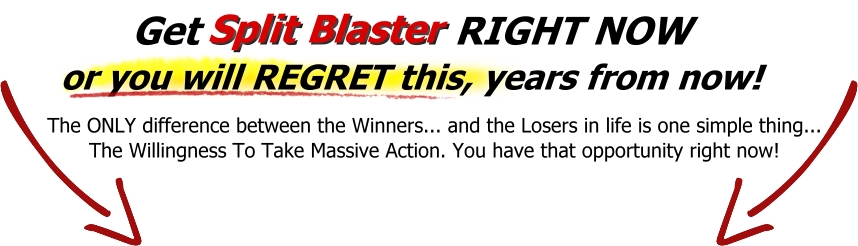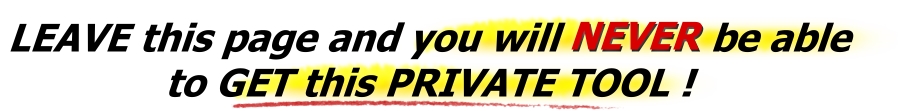Thank You!
Please complete your order
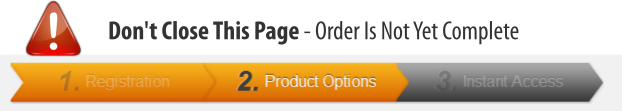
The Difference Between An Amateur Video And A Professional Looking Video Is The Video Footage Used!
<iframe src="https://player.vimeo.com/video/183447764?autoplay=true" width="640" height="360" frameborder="0" webkitallowfullscreen mozallowfullscreen allowfullscreen></iframe>
Obtaining Video Footage Takes A Lot Of Time And Costs A Lot Of Money!
Downloading videos from the web (for example YouTube does not allow direct video downloading, so you have to use 3rd party tools)…
Going frame by frame to find parts that you want from each video…
Cropping, saving and encoding the parts…
Ohh… I’m getting sick and tired thinking about those days (I hate doing “monkey work”)
So we decided to automate all the time consuming and boring tasks, so you can focus on what’s important! Now you can also have the luxury to automate your video creation tasks.
Start downloading videos, split them in multiple parts and use them as slides in Video Spin Blaster Pro Plus!
You Won’t Find This Page Anywhere Else, That’s A Promise, So Act Now!

Create unlimited video footage samples
Download videos from YouTube
Split videos from your own PC
Split multiple videos at a time, easy and fast
Resize splitted video parts
Remove audio from videos



The video slides are downloaded and cut using Split Blaster.
After adding them in Video Spin Blaster Pro we managed to create the 2 stunning looking videos!
Get Split Blaster And You Also Get Access
To Our Custom Private Tool For Free